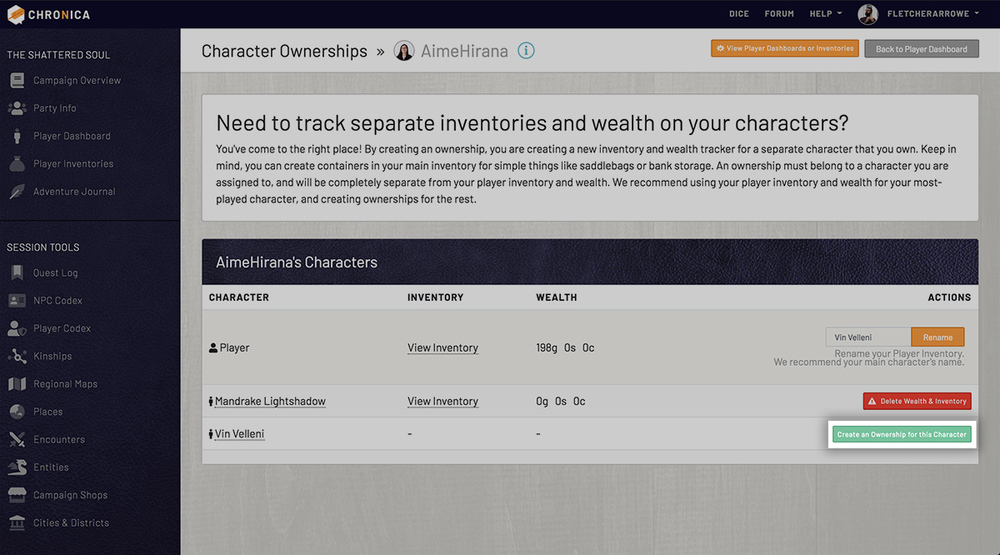8.1 Creating an Ownership
8.0 Character Ownerships
8.1 Creating an Ownership
To get started, visit your Player Dashboard, and then click the "Manage Ownerships" button in the Your Characters panel. Even if you have no ownerships yet, you will still see your main Player Inventory and Wealth listed as the first item in the table.
In this table you should see a list of all of the characters assigned to you as a player. To the far right is a green "Create an Ownership for This Character" button. This will generate an empty inventory and wealth tracker assigned to this character.
If this character is ever assigned to another player, the inventory and wealth will be moved to that player.