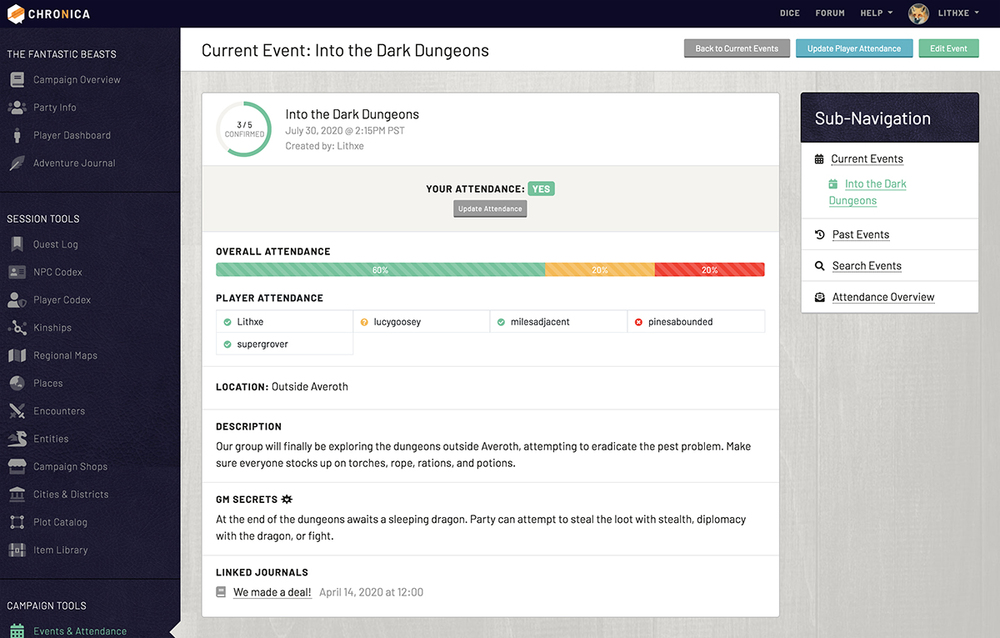View event details from the Current Events page by clicking the blue "View Event Details" button at the bottom of the event card, or the event name at the top. From the Past Events or Search Events pages, click the name of the event or the smaller blue "View Event Details" button in the table.
On the event details page you will see a larger version of the event card that is on the current events page. At the top left is a round counter that tracks the number of players that have marked a "Yes" for attendance. Next to the counter is the event name, event date and time, and the username of the creator.
The next section displays your current attendance for quick reference as well as an "Update Attendance" button.
If your event has an event host or location set, you will see those above the overall attendance bar. These fields are hidden if they are not filled out.
View the event's overall attendance in the progress-style bar, and individual player attendance below that. The player attendances are marked with colored icons that coincide with the overall attendance bar.
Next, find the even description, and if you are a Game Master, you will also see the GM Secrets.
If your event is linked to any Adventure Journal posts, you will see those on the very bottom. Clicking a journal title will take you to that post.
22.2.1 Update Player Attendance
Content coming soon.