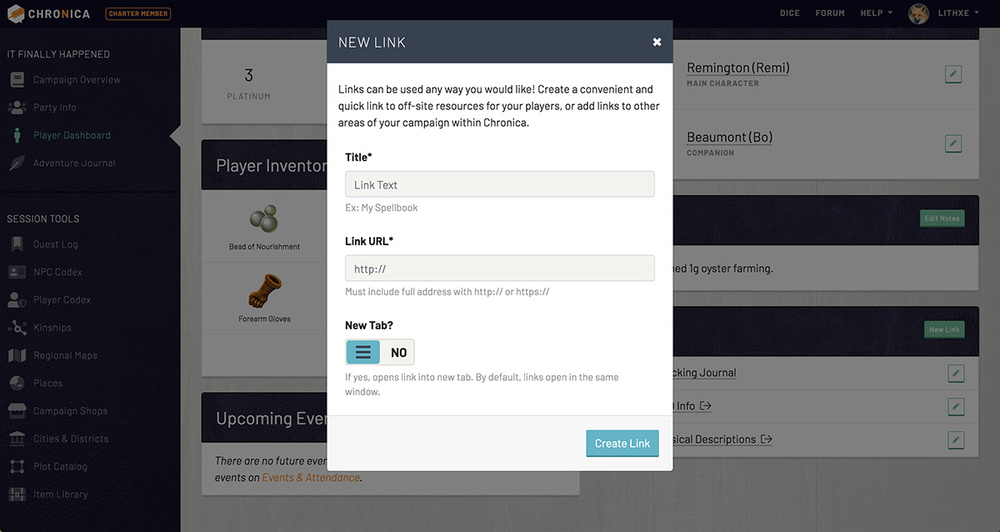7.7 Player Links
7.0 Player Dashboard
7.7 Player Links
The last panel on the right of your player dashboard is for your Links. If there are certain sites outside of Chronica or even pages within your campaign that you want quick and easy access to, add them as a link here.
Adding a Link
Click the small green "New Link" button to open the new link modal. Give the link a title and the full URL including the "http" or "https". If you'd like the link to open in a new tab when you click it, make sure you click the "New Tab?" toggle.
Editing a Link
Click the small green pencil icon button to open the edit link modal. Make any changes and click the blue "Update Link" button to save. You can also delete the link on this modal by hitting the red "Delete Link" button.