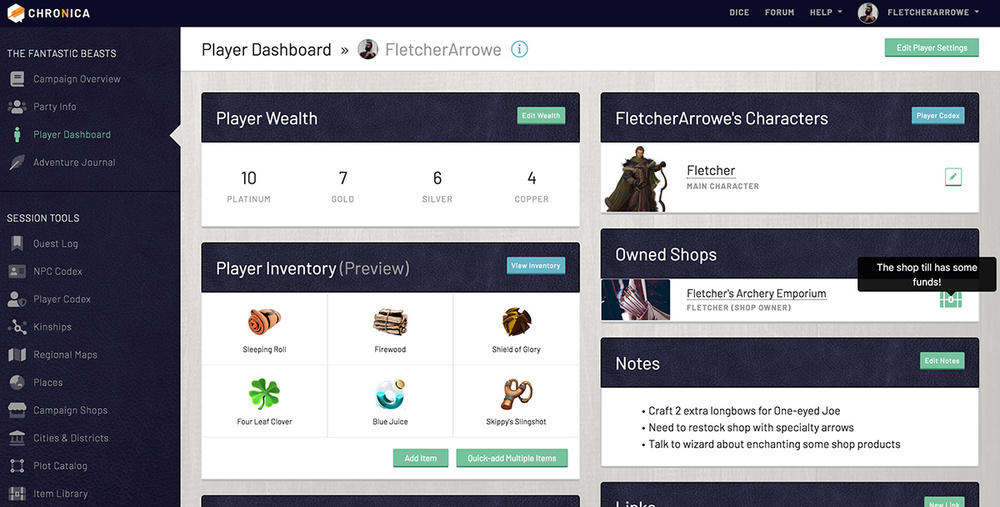Allow your players to run their own in-game shops! You must give the player the admin role of "ShopKeeper" for them to have access to create and run shops. This can be done in Party Info, in the Player Admins Quickview box, by editing that player's settings.
Players with ShopKeeper admin will now see the green "New Shop" button on the main shop page. Their form will be similar to what a GM sees, except the "Secret?" toggle will be hidden, and the "Shop Owner" dropdown will only contain their player-owned characters. They must select a character from the dropdown to run their shop.
To assign an existing shop to a player, the GM will need to edit the shop and select one of that player's characters from the shop owner dropdown. This will give the player access to edit the shop and inventory.
Players will see their shops on their player dashboard. The small chest icon will be gray if the shop till is empty, or filled green if they have money waiting for them. Clicking the chest will take you directly to the shop till.
Shop Till
If a player owns a shop, any sales made in that shop will automatically deposit funds into the Shop Till. This money is accessible to the player and can be withdrawn into their player wealth. The shop till can be accessed by the GM or the owner by clicking the orange "Shop Till" button at the top of the shop page. You will also see a purchase / withdrawal history log to help keep track of income and sales.