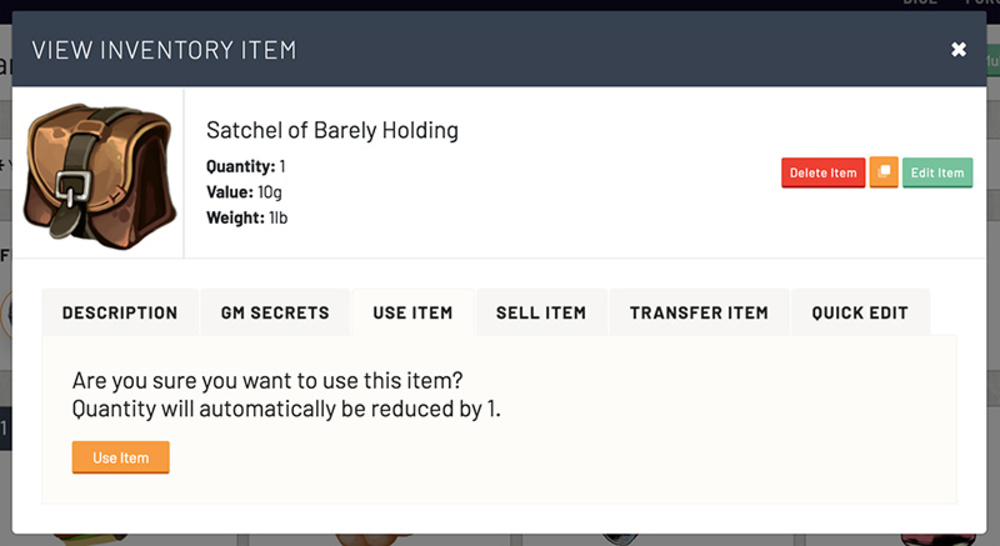Click an item image, or the small blue "View Item" button on the item card to bring up the item details modal. This will give you the following options separated into tabs:
Use Item
If you are using a consumable, or similar, select the Use Item tab in the item modal. Click the orange "Use Item" button to automatically remove one from the item quantity. When an item quantity goes down to 0, the item will remain in your inventory but will not be sellable or usable. That way, if you acquire more, you can simply edit the item to change the quantity instead of re-creating the item from scratch.
Sell Item
To sell an item from your inventory, open the item details modal and select the Sell Item tab. The currency boxes will automatically fill with the value for the item (if a value is set). You can change the quantity dropdown, and the boxes will automatically update the values again with the (value x quantity). You also have the option to edit the boxes yourself to change the total sell price. Click the orange "Sell Item" button to complete the sale. The item quantity will be removed from your inventory and the funds will be added to your wealth. If you are selling an item from the party inventory, funds will be added to the party wealth instead.
Transfer Item
To transfer an item, open the item details modal and select the Transfer Item tab. If you are a Game Master, your "Transfer to Inventory" dropdown will contain all player inventories, the party inventory, shops, and encounters. GM's can move items anywhere around the campaign. If you are a player, you will be able to transfer items to other players, the party inventory, and any shops that you own. Select a quantity you wish to transfer from the dropdown and then click the orange "Transfer Item" button to complete.