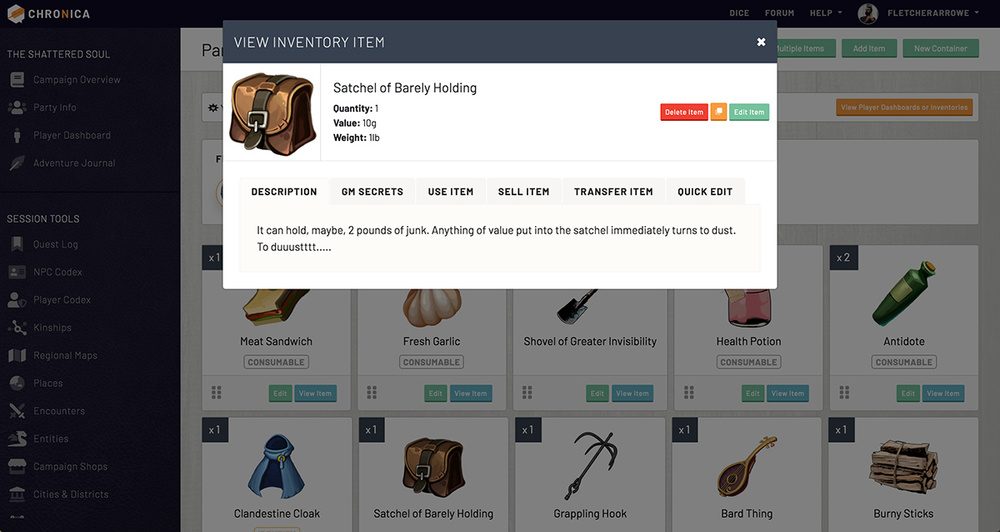9.2.2 View Item Details
9.0 Items & Inventory
9.2 Inventory Items
9.2.2 View Item Details
Click the small blue "View Item" button on your item card to view the item details in a pop-up modal. You can also click the item image for the same effect. The details modal displays the image, name, quantity, value and weight of the item in the top bar. You may also see some buttons in this top area on the upper right. These buttons allow you to delete the item, clone it to your item library, or edit the item.
Below this top bar you will find a set of tabs. The first tab contains the item description. If you are a GM, the next tab contains any Game Master secrets you have for the item. The remaining tabs allow you to use, sell, transfer, or quick-edit the item. Those tabs are detailed further in the other sub-sections of this guide.