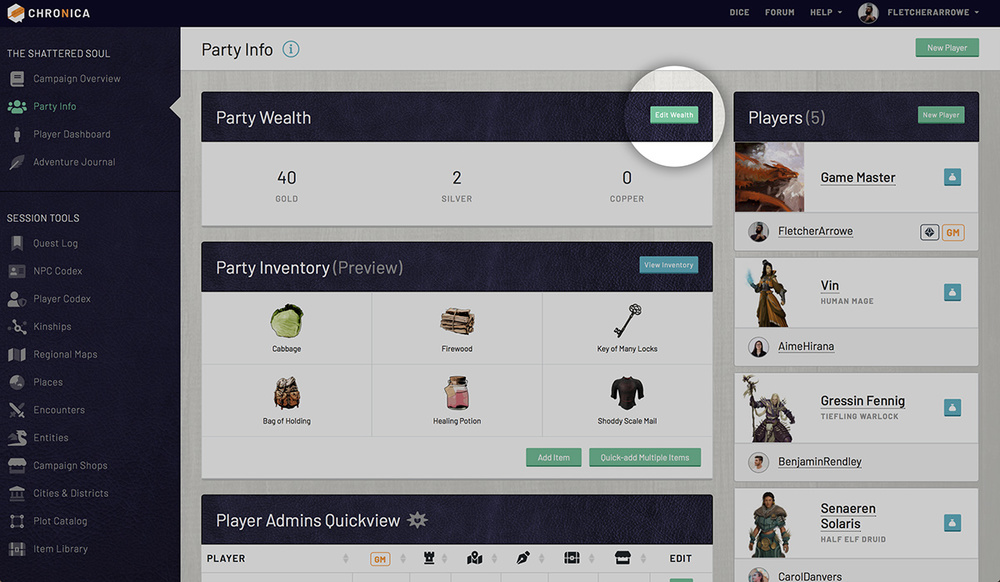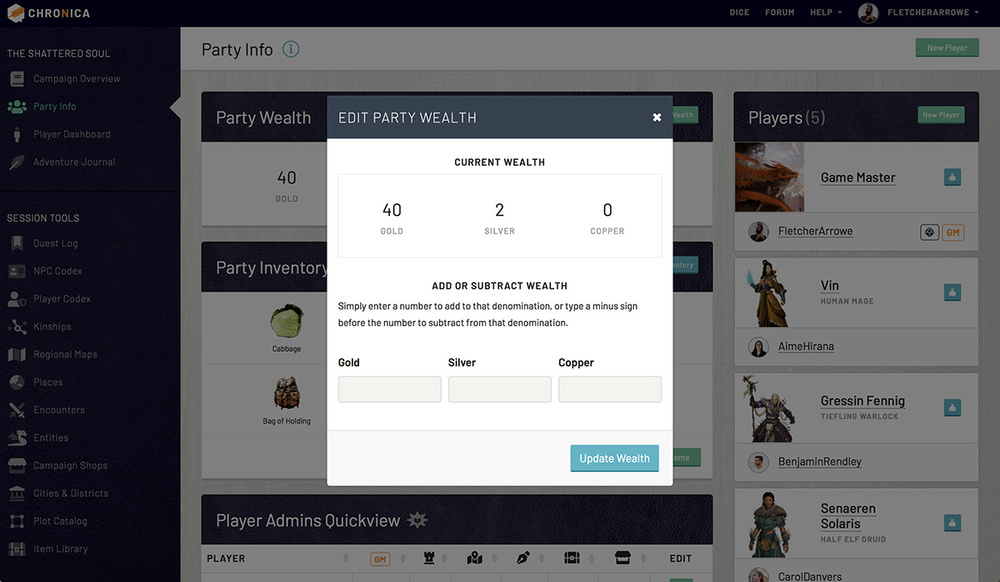6.3 Editing Party Wealth
6.0 Party Info
6.3 Editing Party Wealth
The top panel of the Party Info page shows your Party Wealth. Anyone in the party is able to edit the wealth. Click the green "Edit Wealth" button to open the Edit Party Wealth modal. Note: Your GM must set up currencies before this feature is usable.
Adding to your wealth will automatically convert the currency into the highest denominations. (if 10 silver is equal to 1 gold and you add 20 silver, it will convert to display 2 gold) This is because your wealth is stored in Chronica as a single value.
Enter numbers (preface the number with a minus sign to subtract) and click the blue "Update Wealth" button to save. We find it is generally helpful to assign one person in the party to manage the party wealth, so there is no confusion.